Configure Stockpile Attributes
To access this screen:
-
Display the ROM Stockpile Boundary screen and click Configure Attributes.
Specify the attributes to appear on ROM Stockpile Boundary reports.
Stockpile boundaries changes over time, and potentially, their properties (or property) values do as well. This screen is used to define the attributes that appear in stockpile boundary reports.
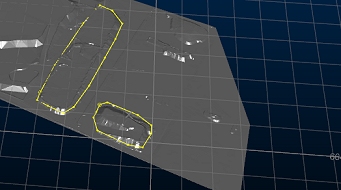
Stockpile boundary strings and surveyed topography
Note: a comment attribute is always available on the ROM Stockpile Boundary screen. This screen is used to define other attributes. Attributes are saved with the current project, so can be easily applied to other boundaries later on if defined here.
To configure custom stockpile boundary attributes:
-
On the ROM Stockpile Boundary screen, define general boundary settings. See ROM Stockpile Boundary.
-
To add a new attribute, click New. This is added to the target string object.
You can also select an existing attribute and either Rename or Delete it.
-
Click OK to return to the ROM Stockpile Boundary screen and complete boundary specification.
Related topics and activities

